WS 170 connection variant 2: USB connection directly on circuit board
- Switch off ventilation unit, disconnect at all poles from the power supply and position a visible warning sign.
- Loosen both quick-release clips and remove the front cover.
- Loosen both screws on the electronic slide-in module and pull out the electronic slide-in module.
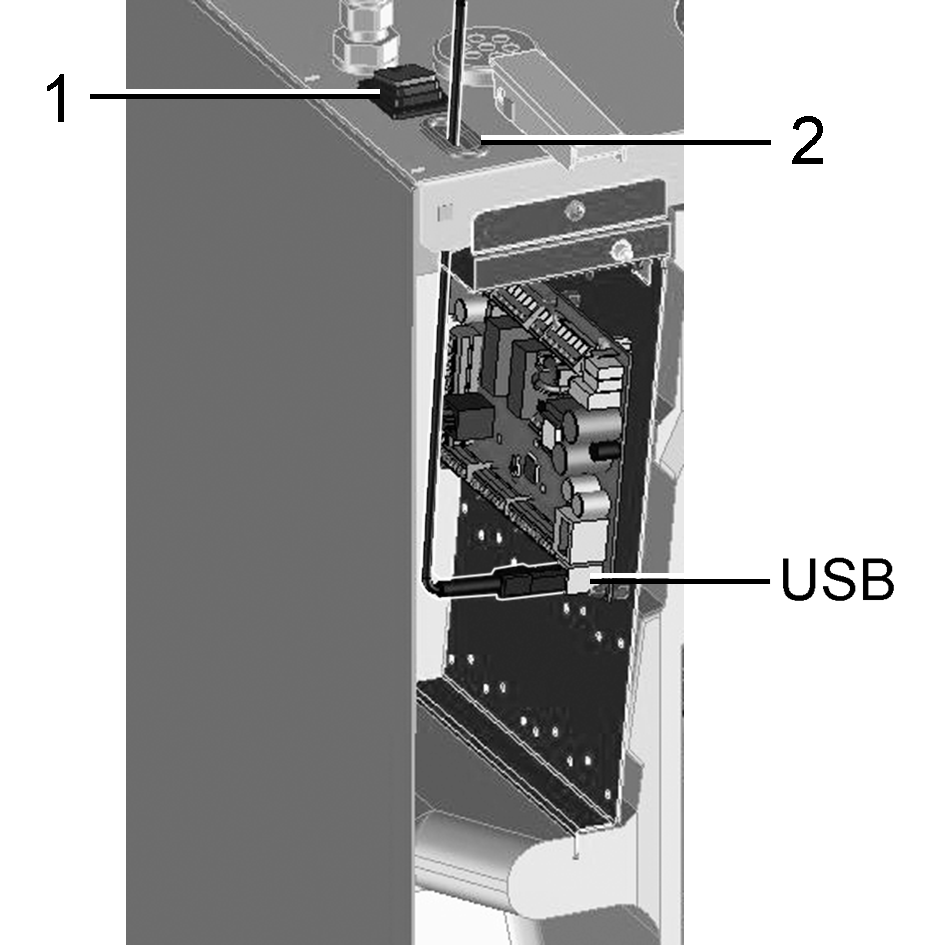
1
Main switch
2
Membrane grommet with slot
USB
USB port
- Guide the USB cable into the ventilation unit through the membrane grommet with slot.
- Connect PC/notebook to ventilation unit at the USB port. For USB interface → Wiring diagrams.
- Slide the electronic slide-in module back in and secure it with the two screws.
- Fit front cover and secure with the quick-release clips.
- Switch on the mains fuse and switch on the ventilation unit with the main switch.
- Call up commissioning software. Select USB connection. The start screen appears.
- Set ventilation unit in accordance with planning office’s setting specifications. To access the installer level, enter the password you have been provided under Settings/Installer → Installer.
- After the first commissioning, be sure to save a commissioning log.
- Remove the USB cable. Proceed in reverse order to that described above.